I’m not one of those militants who always want to ban PowerPoint. I know there are really bad presentations being given every hour of every day, everywhere. But that’s no reason to dump presentations.
It’s all about choice. When you’re giving a presentation that uses bad PowerPoint slides, you’ve chosen not to pay attention to an important piece of the whole package to persuade your audience to do something. If that’s not what you’re trying to do, why are you even speaking? If you’re a good speaker, you might figure the slides don’t really matter. You’ll muscle through, mumbling about how this slide or that is an eye chart and that the audience shouldn’t pay attention to it.
Pay no attention to the man behind the curtain.
Well, bad slides are distracting. When you have a slide full of words, the audience will try to read them instead of listening to you. THE SLIDES ARE NOT A TELEPROMPTER!!! Or if the words are an eye chart, they’ll check out, get on their phones, and do something else.
You know this. Stop choosing to ignore the problem.
Here are 3 things you can do today with your next PowerPoint deck to begin the transformation of using your slides to tell your story persuasively.
Step 1
Problem: “But, Barb, the reason I have all of that in the deck is for the handout. The audience needs this information as a reference.”
REFERENCE MATERIALS DO NOT HAVE TO BE ON SLIDES YOU PROJECT!!! (Sorry I keep yelling, but I’m passionate to fix this problem.)
A simple fix: Add an appendix or reference section at the end which you will not present but will be part of the handout and put the dense slides there. Or better yet, create a Word document “report” of the findings. It’s a lot easier to format anyway. Then, in the main part of your presentation create a slide with visual interest and maybe a headline that reminds you of what you want to say. If you need a teleprompter, it’s OK to refer to notes when you get to that slide. But DON’T project the notes!
Step 2
Problem: “I’m usually building the slides at the last minute and don’t have time to do anything fancy.”
How important is the presentation? Is it to your team? Your peers? The executives? Customers or investors? Your presentation skills create an impression. When you stumble through, or read to your audience, they are not very engaged.
A simple fix: You’d be better off printing your slides 2 per page. Cut them in half. Collate them and use them as notes. Don’t turn on the projector at all. (OK, sometimes you should dump PowerPoint.) Speak directly to your audience in earnest. After the presentation, give the audience a PDF of the material if it contains information they need to retain.
Step 3
Problem: “My audience wants data. My credibility is at risk if I just put up pretty slides.”
Your audience is human. I’m not saying to eliminate the data. Think of this as food presentation. Isn’t a meal more appealing when the food isn’t just dumped on the plate?
A simple fix: Take the time to figure out what story your data is telling. Numbers and facts without the story of what they mean will not persuade. And always compare the results to something tangible.
You can read to your audience:
OR you can tell a story while you build the slide, ending with compelling results. (The grey numbers indicate how you would build the slide.)
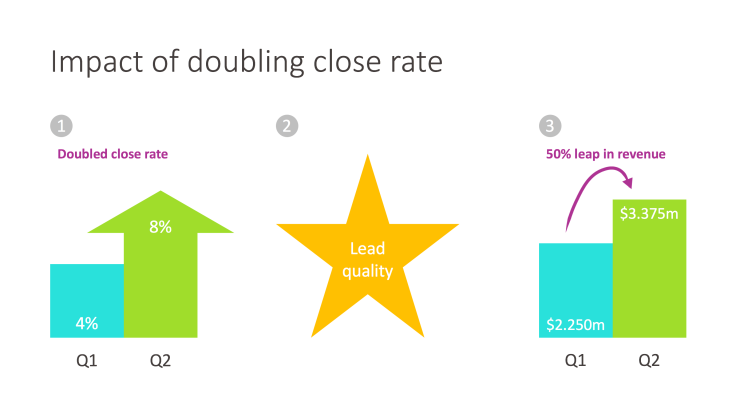
If your audience wants the gory details, create a visually appealing dashboard (more on that in a future post).
Stay tuned for more ways to make your presentations more compelling.

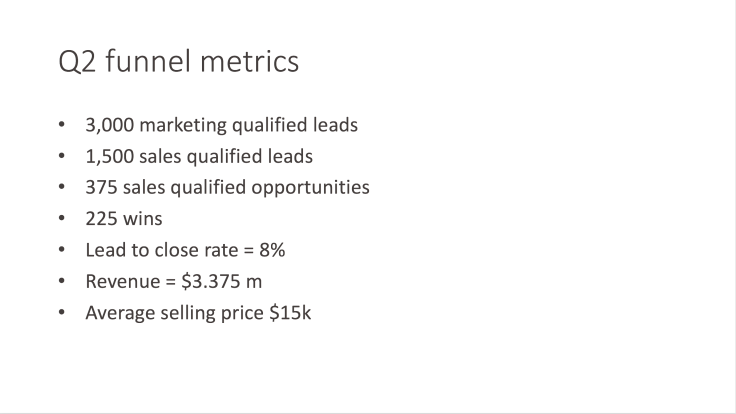
Leave a comment